Everyone likes to be efficient when it comes to working on the computer. One simple technique can help people who want to maximize their speed. By using this technique you can create desktop shortcuts for various functions on your keyboard. This guide is written for those OS X Yosemite users who want to create keyboard shortcuts on their Mac system.
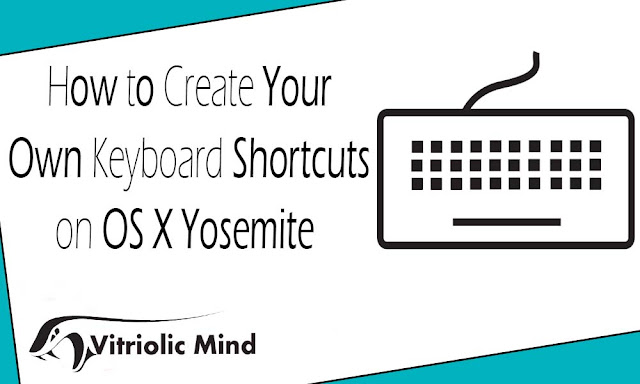
So, here is the guide you need to follow in order to create keyboard shortcuts on your Max OS X Yosemite.
Anyways, now let’s just dive right in and create the keyboard shortcuts.
Conclusion
This simple technique to create keyboard shortcuts for various tasks that you do every then and now can be very useful if you actually want to speed up your performance on your computer.
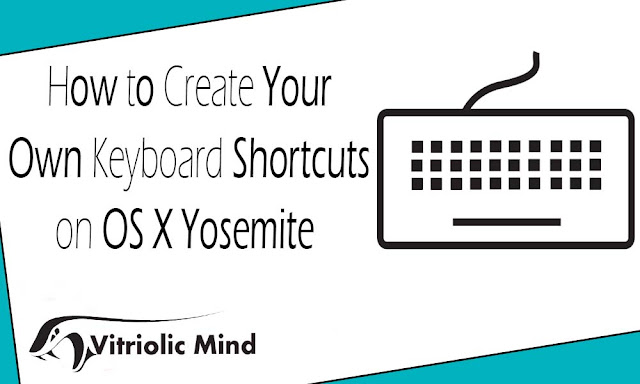
So, here is the guide you need to follow in order to create keyboard shortcuts on your Max OS X Yosemite.
Anyways, now let’s just dive right in and create the keyboard shortcuts.
- First you need to open the Spotlight Search, to do so, press the Command Key along with Spacebar.
- In the Spotlight search, search for Keyboard and click on what you get.
- Click on the Text tab present in the window.
- Click on the +Sign to create a new shortcut. Now, type and easy shortcut and then press tab to enter the description for this shortcut.
- Ones you are done adding enough shortcuts, close the windows and your settings will get saved.
Also see: How to recover Deleted Files on Your Mac OS X
Conclusion
This simple technique to create keyboard shortcuts for various tasks that you do every then and now can be very useful if you actually want to speed up your performance on your computer.

